







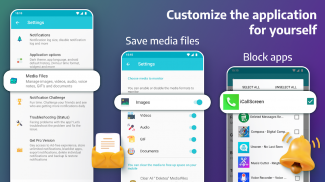



Descrizione di Notification History Log
Never imagined what happens to your notification when you dismiss or clear it from notification tray?
Have you ever in a situation where you accidentally removed the notification/message from any installed application and want to read that deleted message or notification again?
Don't worry,
Notification History Log is here for your rescue.
Once you install this app, it will start generating the notification log and you can literally view the notification history anytime.
You can easily manage, sort and view all past notifications you received after installing Notification History Log application
This app works on almost all Android smartphones and tablets running on KitKat or higher. The best thing about the app is Advanced History feature where you will get full control over your past notifications.
Notification History Log Features:
→ Advanced History:
Entire app magic happens in Advanced History screen. You can see deleted messages and past notifications with detailed information. The powerful search will help you find any stored notification from entire notification log very easily.
All notifications are grouped based on apps to show you the timeline of notification history.
You can also add important notifications to favorites, filter past notifications, export* the notification history to the Text file or Excel file, clear notification logs and more.
→ Themes:* Notification History Log is bundled with both light and dark themes. More themes will be added in the coming updates.
→ Homescreen Widget*: Add widget to your home screen to view the notification log instantly
→ Blacklist Apps*: You can blacklist the apps to ignore them in the notification logs.
→ Backup and Restore*: You can back up the notifications and restore them again when you are reinstalling Notification History Log later. All backups are encrypted and stored on your phone memory
→ Android Default Notification History: On supported devices, you can enable and open the Android's default Notification History to view past notifications in the traditional way. You can enable this option in App Settings.
→ Clear Notification Logs: You can clear entire notification history from the Settings or you can even delete the notifications specific to single app.
Permission Details:
Notification Access: To get the notifications from notification tray and store them locally on your mobile
Storage: To export notifications in excel or text files and to create encrypted notifications backup
Internet: To display Ads and for purchasing Pro Version
Important Notes:
1. Features marked with (*) are available in the Pro Version.
2. On devices like Xiaomi, Oppo and Vivo you need to enable Auto start for Notification History Log application. Also, whitelist our app if you are using battery saver, RAM Cleaner or Speed booster applications.
Troubleshooting screen in App settings will help you in fixing most of the common problems.
3. It is not possible to get the notifications you received before installing our application. Our app will start generating the notification log only from the time when you install and enable the permission.
4. All your notifications are stored on your phone memory and we don't have any kind of access to your notifications or data. We respect privacy and your information is completely safe.
Non hai mai immaginato cosa succede alla tua notifica quando la estrai o la cancelli dalla barra delle notifiche?
Ti sei mai trovato in una situazione in cui hai rimosso accidentalmente la notifica / messaggio da qualsiasi applicazione installata e vuoi leggere di nuovo il messaggio o la notifica cancellati?
Non ti preoccupare,
Registro storico delle notifiche è qui per il tuo salvataggio.
Una volta installata questa app, inizierà a generare il registro delle notifiche e potrai letteralmente visualizzare la cronologia delle notifiche in qualsiasi momento.
È possibile gestire, ordinare e visualizzare facilmente tutte le notifiche passate ricevute dopo l'installazione dell'applicazione Registro cronologia notifiche
Questa app funziona su quasi tutti gli smartphone e i tablet Android in esecuzione su KitKat o versioni successive. La cosa migliore dell'app è la funzione Cronologia avanzata in cui avrai il pieno controllo delle notifiche passate.
Funzioni del registro della cronologia delle notifiche:
& Rarr; Cronologia avanzata:
L'intera magia dell'app si verifica nella schermata Cronologia avanzata. Puoi vedere i messaggi cancellati e notifiche precedenti con informazioni dettagliate. La potente ricerca ti aiuterà a trovare facilmente qualsiasi notifica memorizzata dall'intero registro delle notifiche.
Tutte le notifiche sono raggruppate in base alle app per mostrare la cronologia della cronologia delle notifiche.
È inoltre possibile aggiungere notifiche importanti ai preferiti, filtrare le notifiche passate, esportare * la cronologia delle notifiche nel file di testo o nel file Excel, cancellare i registri delle notifiche e altro.
& Rarr; Temi: * Registro della cronologia delle notifiche è in bundle con temi sia chiari che scuri. Altri temi saranno aggiunti nei prossimi aggiornamenti.
& Rarr; Widget Homescreen *: Aggiungi widget alla schermata iniziale per visualizzare immediatamente il registro delle notifiche
& Rarr; App Blacklist *: puoi mettere in blacklist le app per ignorarle nei registri delle notifiche.
& Rarr; Backup e ripristino *: È possibile eseguire il backup delle notifiche e ripristinarle di nuovo quando si reinstalla il registro della cronologia delle notifiche in un secondo momento. Tutti i backup sono crittografati e archiviati nella memoria del telefono
& Rarr; Cronologia delle notifiche predefinite Android: sui dispositivi supportati, puoi attivare e aprire la Cronologia delle notifiche predefinita di Android per visualizzare le notifiche passate nel modo tradizionale. Puoi abilitare questa opzione in Impostazioni app.
& Rarr; Cancella registri di notifica: puoi cancellare l'intera cronologia delle notifiche dalle Impostazioni o puoi anche eliminare le notifiche specifiche per la singola app.
Dettagli autorizzazione:
Accesso alle notifiche: Per ottenere le notifiche dalla barra delle notifiche e memorizzarle localmente sul cellulare
Archiviazione: Per esportare le notifiche in file Excel o di testo e per creare backup delle notifiche crittografate
Internet: Per visualizzare annunci e per acquistare la versione Pro
Note importanti:
1. Le funzioni contrassegnate da ( * ) sono disponibili nella versione Pro.
2. Su dispositivi come Xiaomi, Oppo e Vivo è necessario abilitare Avvio automatico per l'applicazione Registro cronologia notifiche. Inoltre, autorizzare la nostra app se si utilizzano le applicazioni di risparmio batteria, pulitore RAM o Speed.
La schermata di risoluzione dei problemi nelle impostazioni dell'app ti aiuterà a risolvere la maggior parte dei problemi più comuni.
3. Non è possibile ottenere le notifiche ricevute prima di installare la nostra applicazione. La nostra app inizierà a generare il registro delle notifiche solo dal momento in cui si installa e si attiva l'autorizzazione.
4. Tutte le notifiche sono memorizzate nella memoria del telefono e non abbiamo alcun tipo di accesso alle notifiche o ai dati. Rispettiamo la privacy e le tue informazioni sono completamente sicure.










